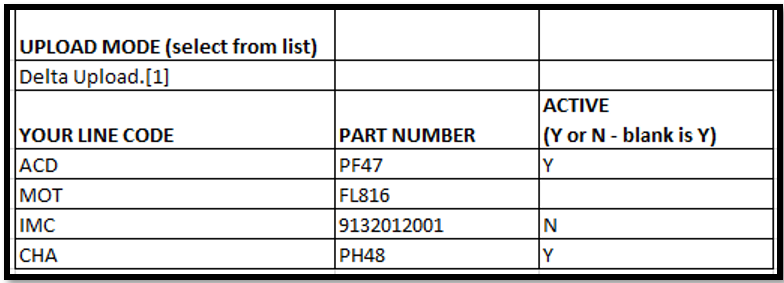New DCF Part File Upload feature simplifies sellers’ inventory management
Automotive parts sellers’ inventory has become more complex to the point where data and part number granularity in the management process is key to obtain a competitive advantage. Brands and Manufacturers are adding and subtracting new products everyday applying more importance on keeping sellers’ ecommerce sites updated quicker than ever. Customers are requesting more part options to source with additional stocking requirements to their sellers.
With all these factors going into the parts sellers’ stocking decisions allowing them to efficiently activate part numbers within a catalog where they do not stock the entire brand gives their ecommerce inventory flexibility to their customer base.
WHI Solutions new DCF Parts File Upload feature will simplify the maintenance of managing part number ON/OFF statuses within Catalog Display Control with a simple file import process. Save time, improve DCF accuracy at the part number level and prevent lost sales by utilizing our new DCF part upload tool that allows you to assign part number On/Off statuses for the brands enabled in your catalog with a single file import.
There are 3 easy steps:
- Locate DCF Parts File Upload tool in Nexpart Administration. (Catalog Display Control > Tools)
- Populate part upload file spreadsheet with part number data and save file to computer.
- Import completed file in the DCF Parts File Upload tool.
WHI solutions will email you a confirmation email letting you know if there were any errors in the upload after it has processed.
Click Here for Step by Step Instructions
Benefits:
- Allows you to assign part number ON/OFF statuses for the DCF’s available on your site with a single file import.
- Eliminates the need to manually search for individual part numbers and apply status changes. Now you can upload a group of part numbers with the desired ON/OFF status. The parts included within the upload will be processed and updated in the DCF.
- Saves you time and money by allowing you to easily activate and deactivate parts without searching for the location where a part resides in the catalog.
See the screenshot below for an example of the new DCF Parts File Upload sample file.