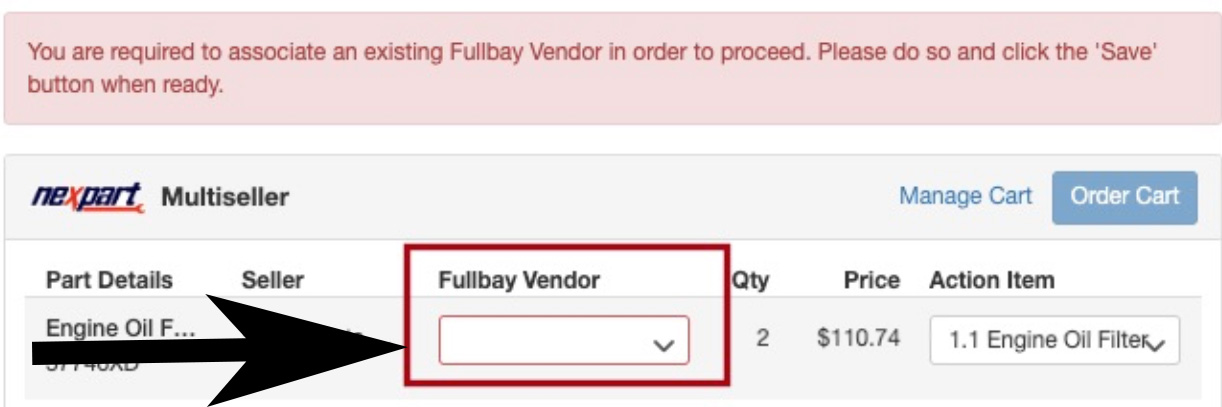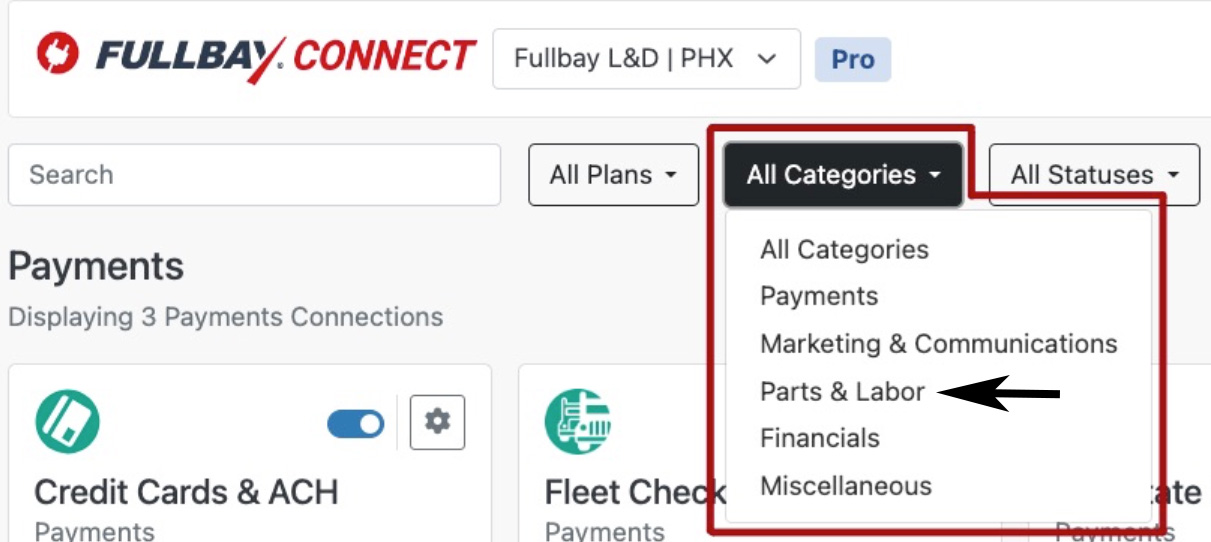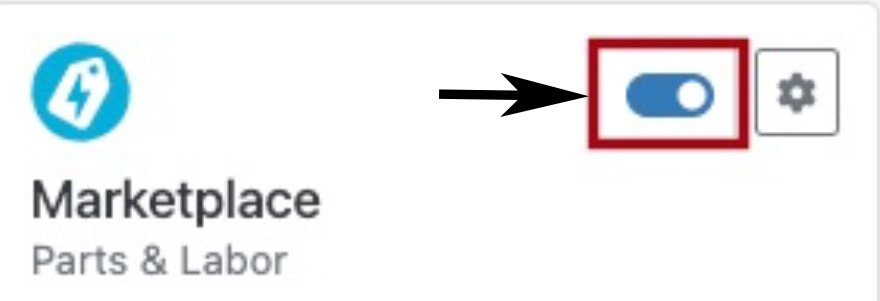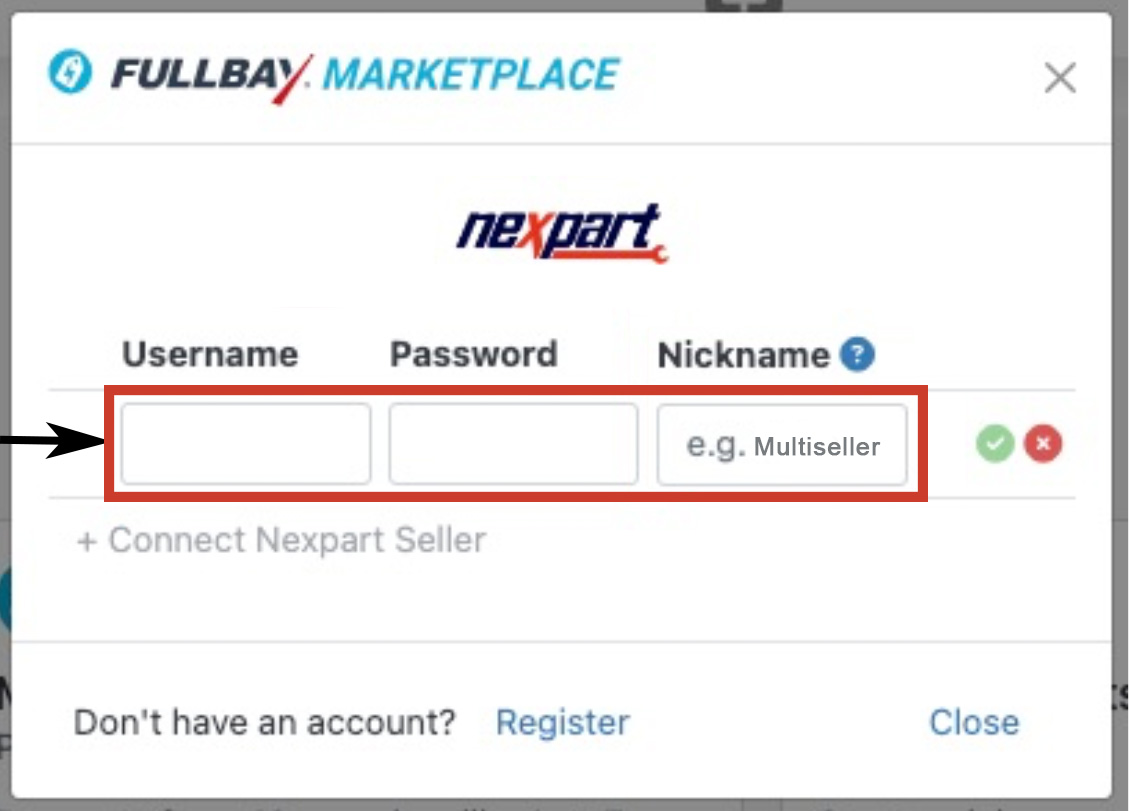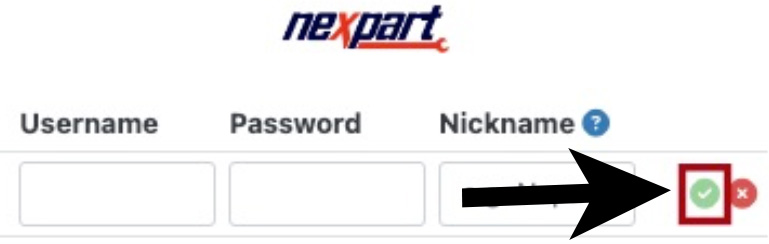|
Version 1.0 Now Integrates With
|
 |
Don’t have a Multi-Seller account?
Click Here to create your FREE account and connect all your sellers in one place!
About Fullbay:
Based in Phoenix, Arizona, Fullbay revolutionizes the operations of heavy-duty repair shops and internal fleet maintenance departments to create more efficient, focused and faster organizations. The company provides a turn-key platform that connects every function of the business in real time from any location to improve workflow and create transparency in operations.
Founded in 2014, Fullbay focuses on delivering operational excellence, preventive maintenance solutions, and inventory management optimization to its wide variety of customers. In April 2022, Fullbay acquired Dieselmatic, a digital marketing company, to offer extended services to its clients and improve the customer experience. For more information about Fullbay and their product offering visit their site Here
|
Ready to Connect:
IMPORTANT: Required Access – Manage Fullbay Connect (Full User Permission) **NOTE: A subscription to Fullbay Connect Pro or Elite is required to access Fullbay Marketplace and connect your Multi-Seller account, Click Here to see the full instructions on Fullbay’s Help Center
|
1. Within your Fullbay Connect account under “All Categories” select “Parts & Labor”
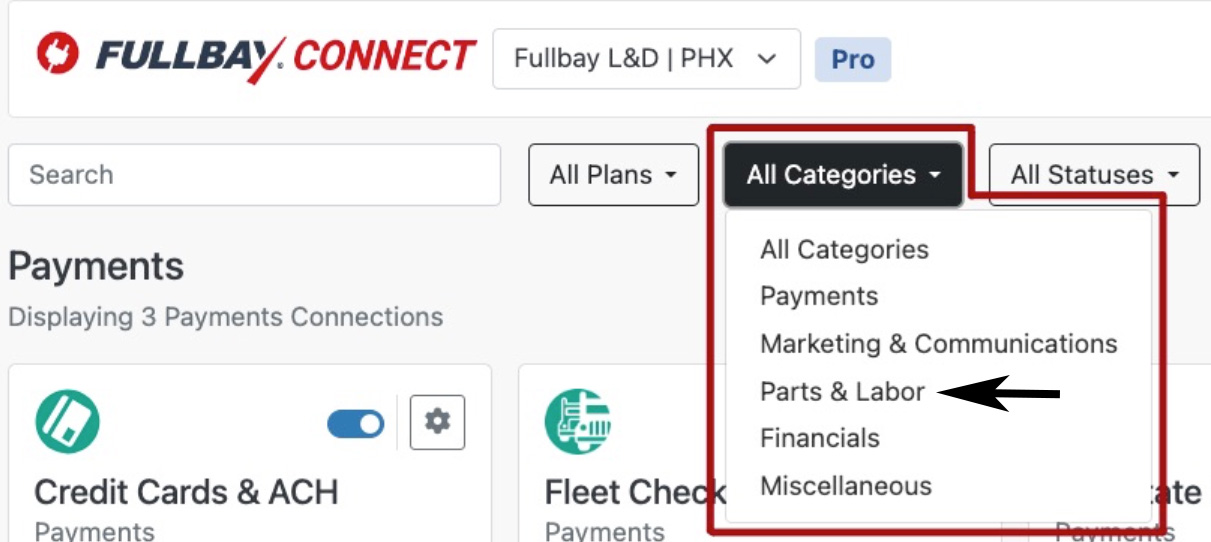
2. Toggle the “Marketplace” cart to “ON”
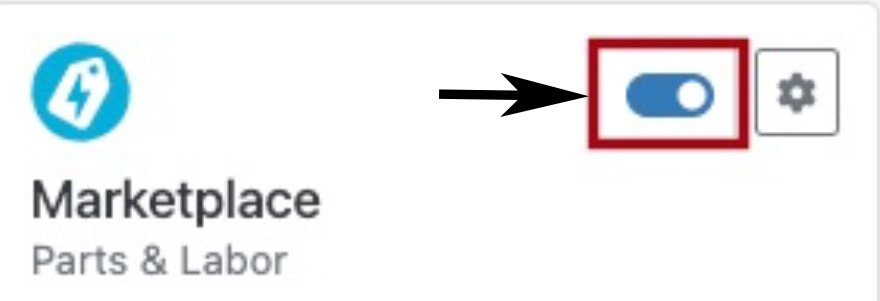
3. Input your Multi-Seller “Username” and “Password” and a name for the connection in the “Nickname” field
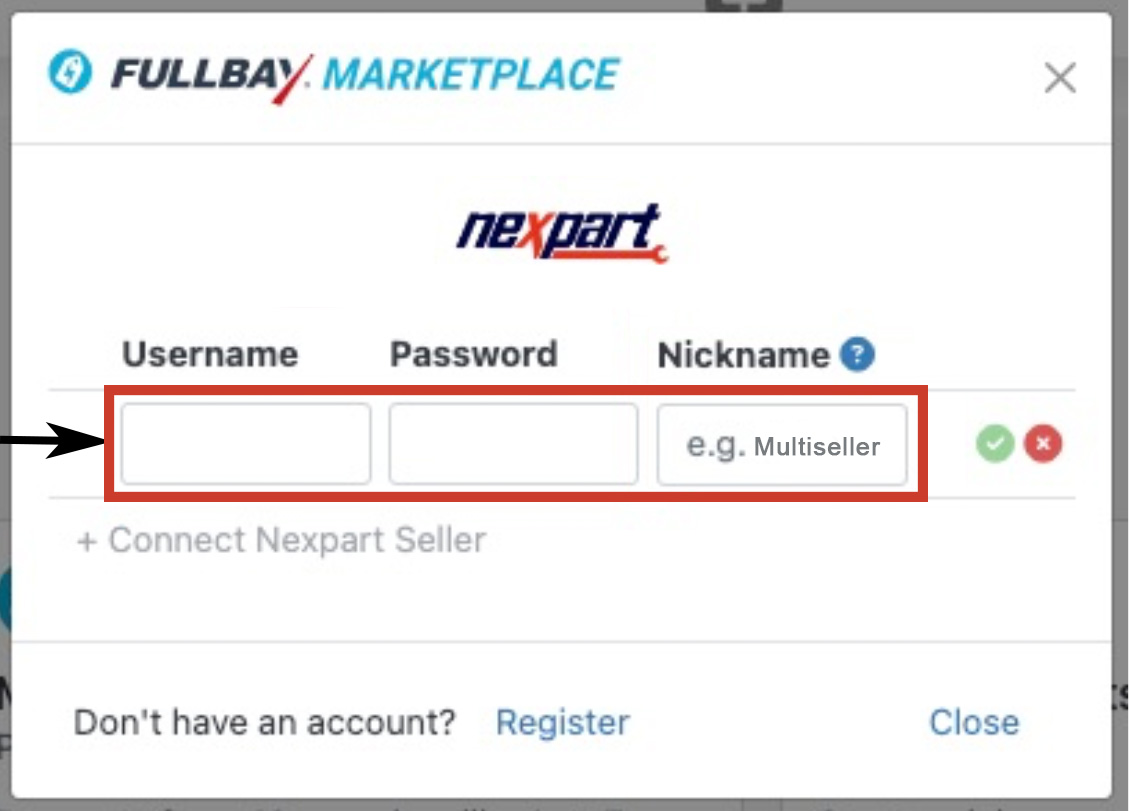
4. Click the “Green Check Mark” to save the connection
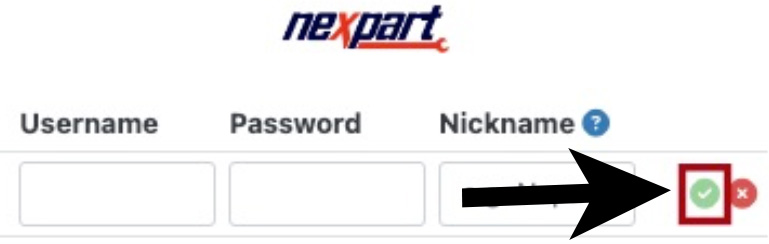
5. When placing your first order with your Multi-Seller vendors you will need to map them to your Fullbay vendors
- Within the “Parts List” tab of the Service Order, click on “Needs Mapping”
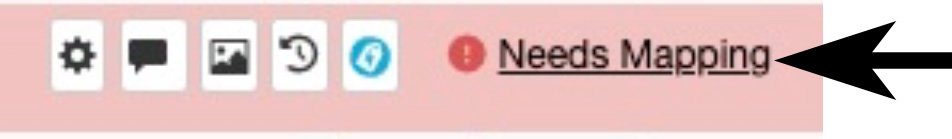
- Select the vendor from the “Fullbay Vendor” drop down and select “Save”